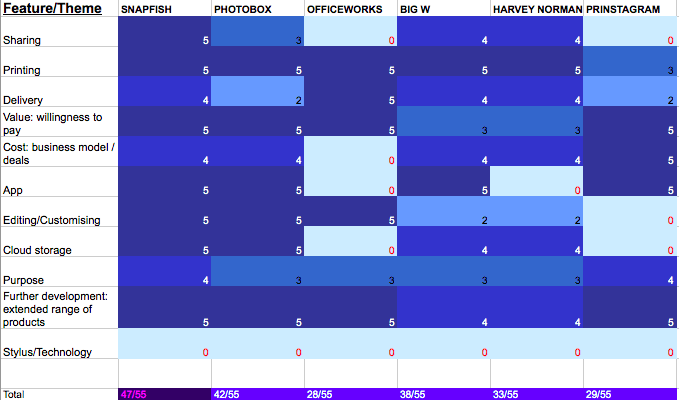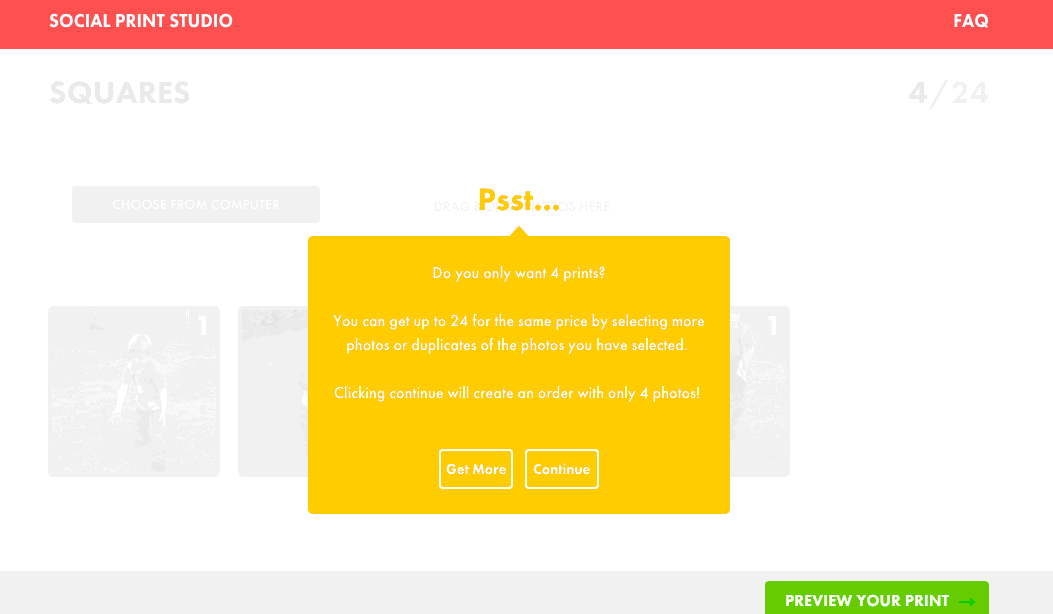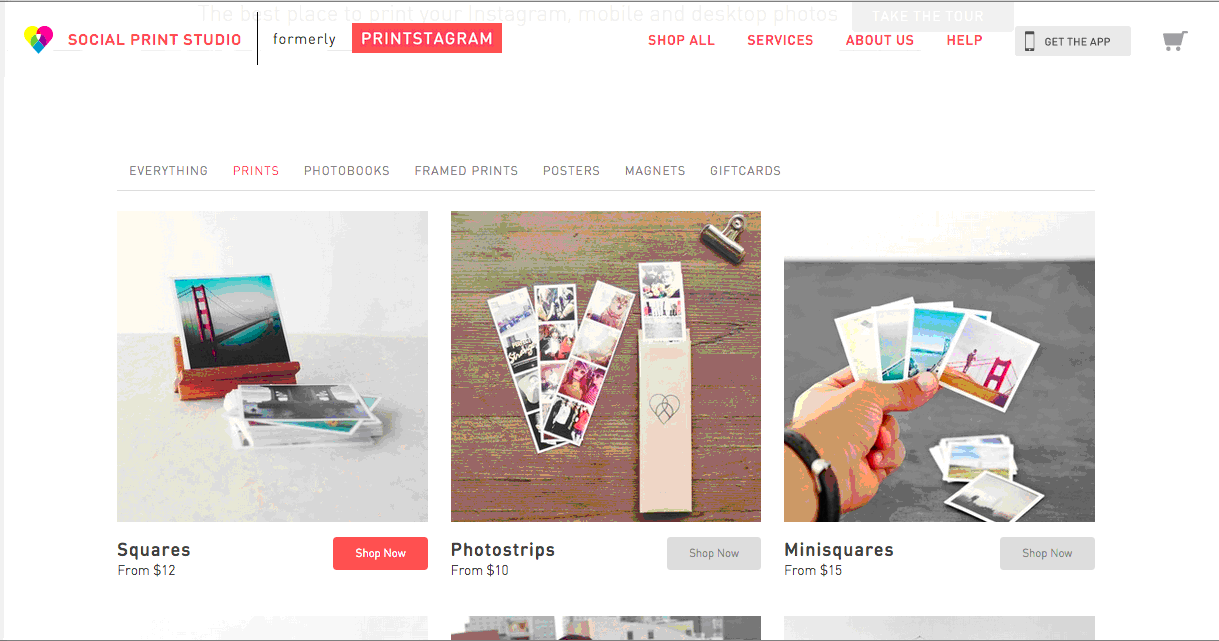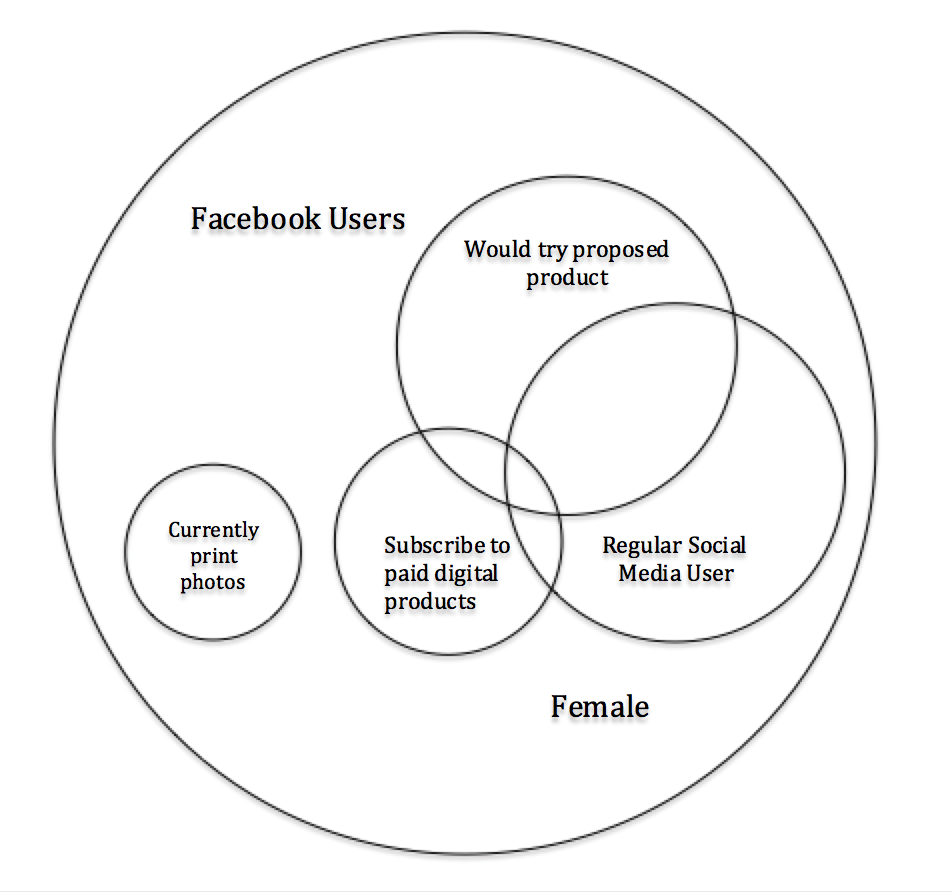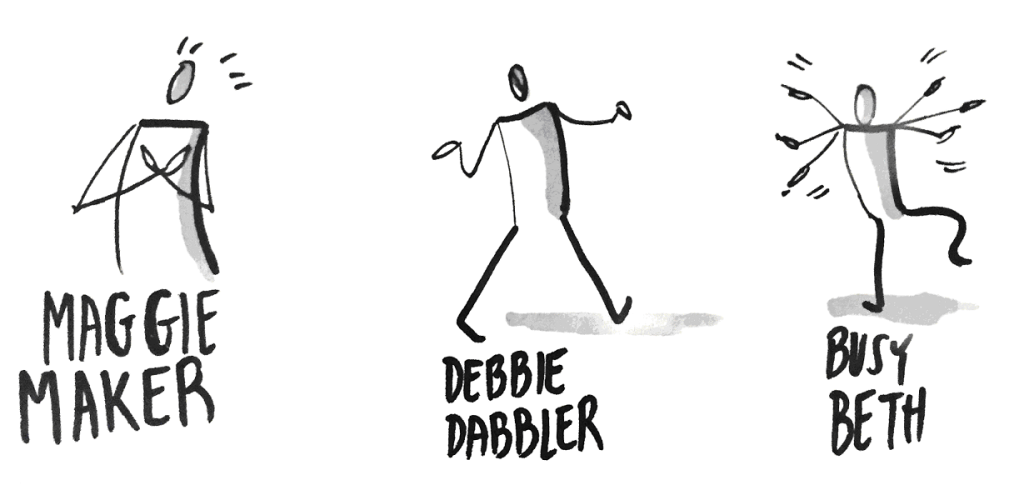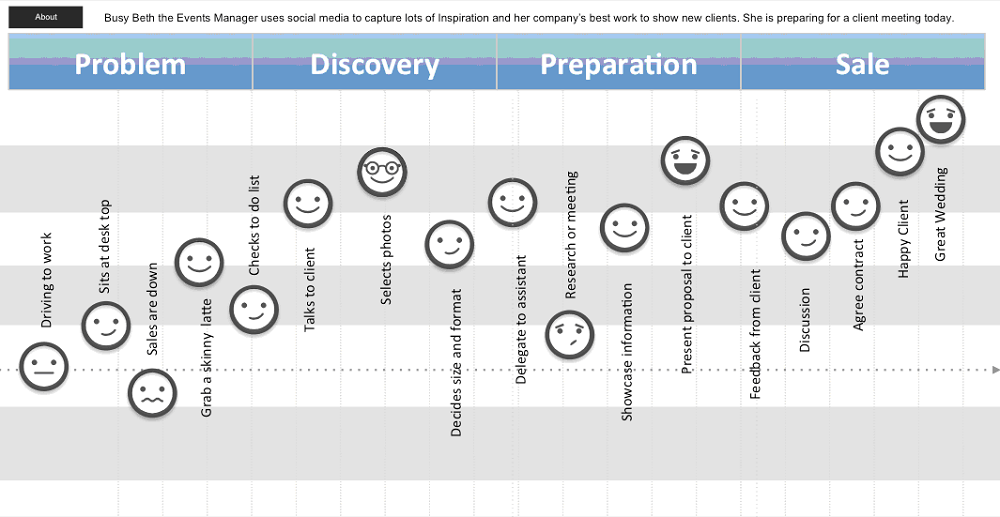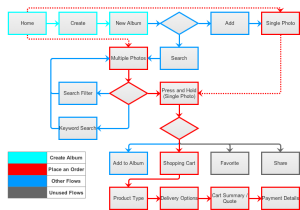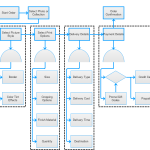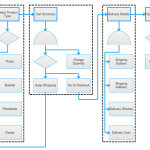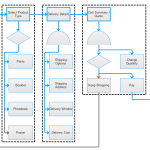Table of Contents
- Project Brief
- Competitor Research
- User Research
- Personas
- Task Flows
- Prototypes*
- Usability Testing*
- Findings*
- Recommendations*
*: Still under construction, sorry!
Instagram Print was the third UX project I did while studying at General Assembly.
The objective was to design an app that could facilitate users purchasing and collecting printed photos from Instagram.
I spent two weeks on this project in July 2015, working in a group consisting of Jacinta McMahon, Felicity Mulhall and myself.
Project Brief
Problem
Instagram needs to diversify their revenue streams and have proposed to extend their current product offering to include the added service to their users of customising and purchasing physical prints from Instagram.
There is already a devoted Instagram following, so any new feature introduced needs to fit smoothly into the natural process that current users know and love.
Solution
Design an app that could facilitate users purchasing and collecting printed photos from Instagram. The focus was to generate additional revenue for the company and maintain Instagram’s style and brand while doing so.
From the background research we conducted, we determined that the design of the app had to be very clear, quick and easy to use. This would be achieved by utilizing short process flows and high visibility.
Competitor Research
Six web sites were identified for the competitor research.
* Formerly Known as Printstagram – this changed during the project
Key Takeaways (Qualitative Analysis)
- Social Print Studio has a very clear visual navigation. Symbols with text underneath are clear to the user and clarify understanding.
- Consistent use of page layout and identification (as done by Social Print Studio) makes the process from selection through to purchasing/delivery smooth.
- Snapfish is similar, except when choosing print size/ delivery (this has already been identified as a problem as there is a quick select option clearly identified).
- Social Print Studio clearly identifies what the user is printing and has pop up prompts. Help and FAQ are clearly visible.
Opportunities
- Clear, easy, short step or one click printing
- Use of pop ups – only if the user has not maximised their value for money (i.e. cost is the same for 4 prints or 12, pop up asking if the user wants to add an additional 8 prints at no extra cost). (Screenshot below)
- Clearly identified path and ability for user to navigate to other screens without having to return to the home page.
Recommendations
- The steps from selection to printing, payment and delivery need to be as short as possible, keeping choice to a minimum.
- Clean, clear layout with clearly visible and identifiable photos. (Screenshot below)
- Introduce a ‘1 click flow’ for repeated actions (e.g. printing of collections and delivery/ collection).
User Research
Remote Screener Survey
- High proportion would try the proposed product
- Female majority
- Most rarely use retail stores to print photos
As Instagram is visually driven content, and the primary revenue stream is currently advertising, we thought that it was important to ensure that our Personas were users/sharer of photos.
Another important thing was that our potential personas were engaged in social media use and familiar with its function and use.
A willingness to print physical photographs was essential to enable us to talk to people who would actually imagine using our proposed product.
Based on the results of the screener, we did some affinity diagramming to help design the questions for our interviews.
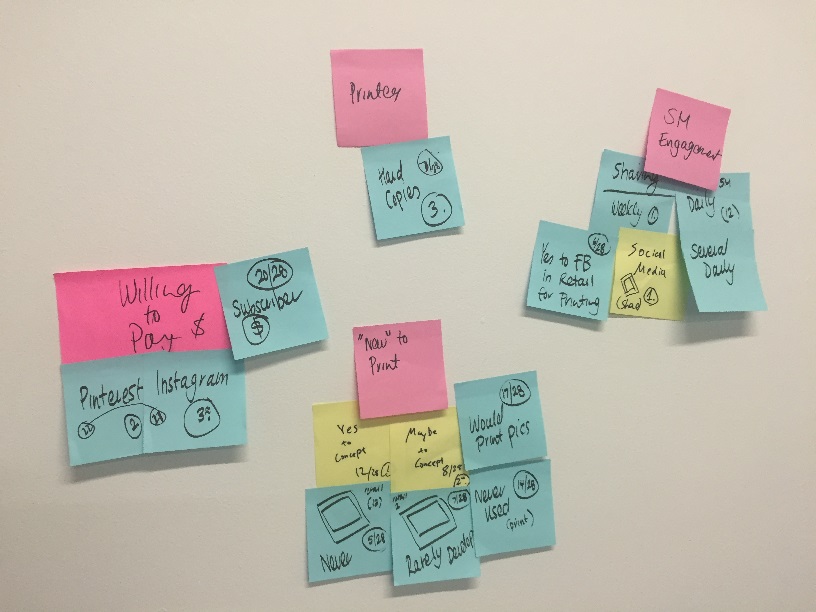
Face-to-Face Interviews
Pull quotes:
“If it could be like Touchnote, and I’d have the photos printed and on my desk for my client coffee meeting in the morning, that would be amazing.”
“Printing is expensive…”
“Displays floristry photos particularly, due to the perishable nature of the product and drives the point that they offer this service within our business.”
“The pictures just aren’t good enough to display on the 42 inch screen in the board room… they wouldn’t print well…”
“Imagine something small and usable to leave behind with a client, so they don’t forget you. Think the photo booth machine strip of pictures.”
“Images for inspiration/mood boards…”
“…we need to share them with clients in Singapore, New Zealand and Brisbane… it needs to be quick and cheap… Ideally, we could present them in person.”
“Something like a collage would seem to sit more in the Pinterest camp.”
“…brings back the photo-booth effect.”
The results of the Persona/User interviews indicated a persona group that we had not considered: a business-use consumer. There were overlaps with the interviews that enabled us to expand on themes of sharing of photos for sales or marketing purpose. This also recurred in the small business area, where hobby businesses use Instagram to share their process with their community of customers.
Personas
Initial Personas
The first Persona who took shape was Maggie Maker. The insights that we connected to create Maggie were:
- Loves handmade and physical products.
- Creative type, and loves making personalised gifts for people.
- Has a part time business and a professional career.
- Likes to “show process photos” of the things she creates.
- Can imagine “inspiration on the fridge”, part of everyday life.
- Wants to print Instagram photos on cookies for her friend.
- Community minded and loves being part of a maker community.
The second persona was one we called Debbie Dabbler. She displayed the following attributes:
- She’s only on Facebook, but she shares photos via email if they are personal.
- On Facebook, she shares funny, cute or inspirational photos rather than personal.
- “I guess hashtags replace groups…”
- “If my food is looking good, I take a photo of it.”
The third persona was a surprise for us. Busy Beth was a professional social media user for a large and busy business.
- Digital is so easy and cheap.
- “Business use” could be a valuable option with Instagram print option.
- She can imagine a “photo-booth” style, quick output.
- She would want to order prints, and have it “… on my desk by morning for my client coffee meeting.”
Core Persona
Our decision was to choose “Busy Beth”, because:
- She is a power user of social media
- Has experience with printing
- Interested in expanding on printing the content she created
- Could imagine various uses for printed content, so long as it was cost effective and value adding.
User Journey Map
Using a basic sales scenario, we explored the emotional highs and lows of Beth’s day as she tried to make sales. She consults with clients, creates a pitch proposal, orders photos to be delivered in the morning, presents the proposal, and signs a deal with the client.
Task Flows
- Place an Order v2
- Place an Order v3
- Place an Order v4
Prototypes
Usability Testing
Findings
Recommendations